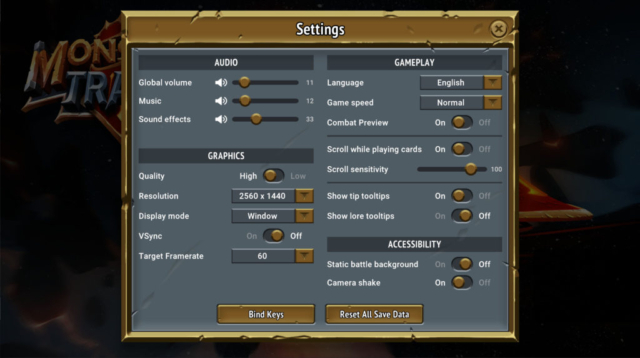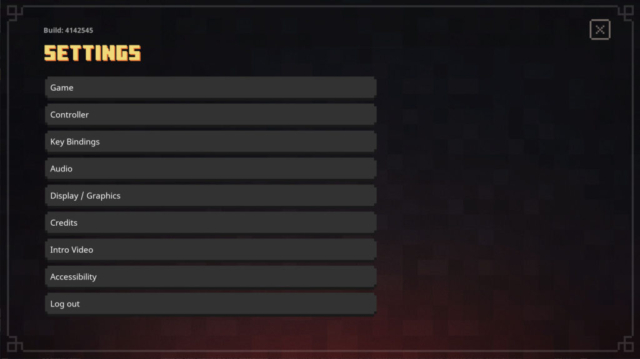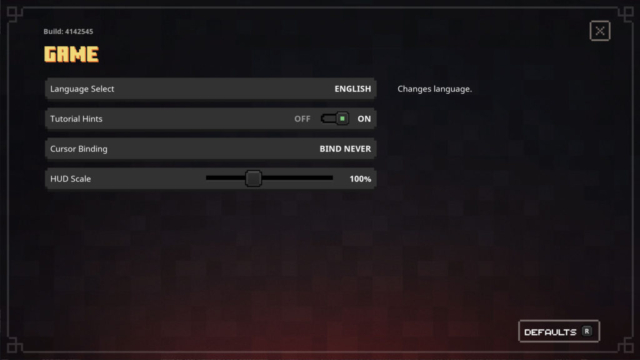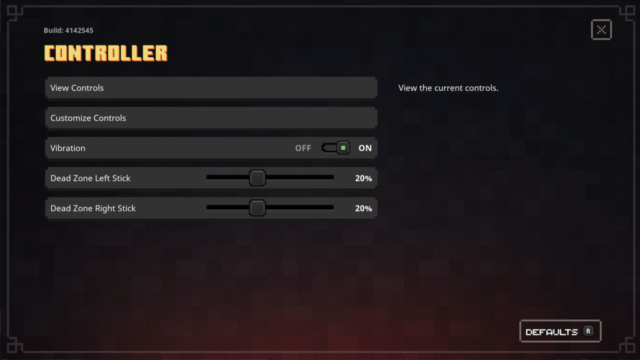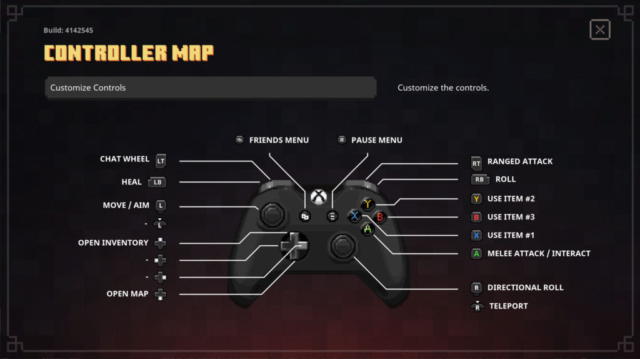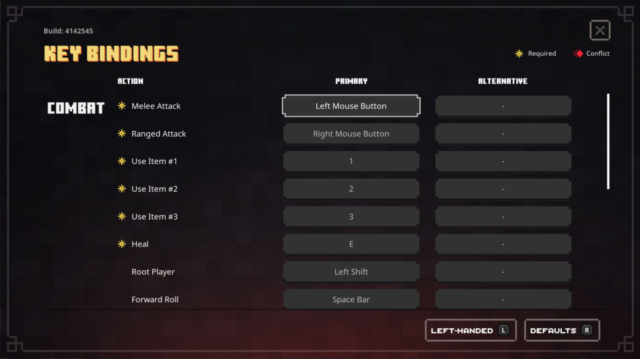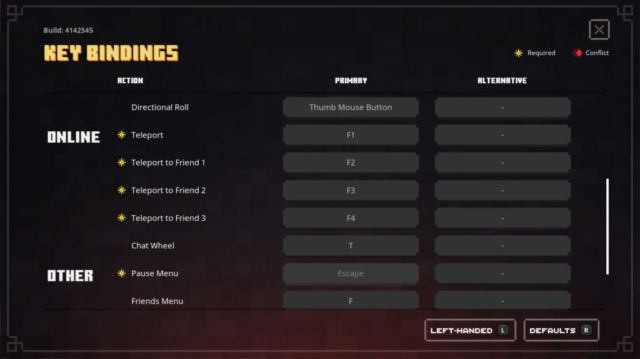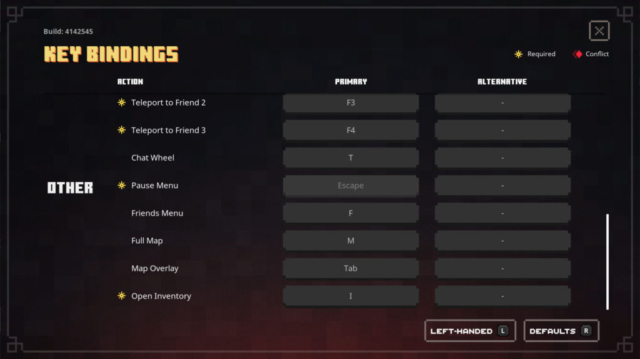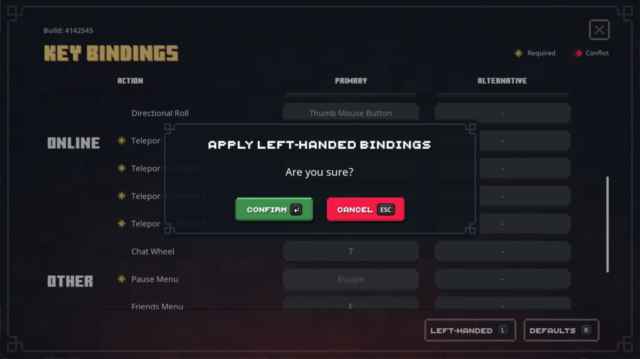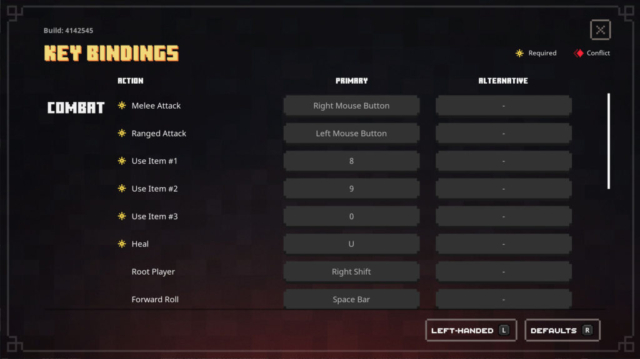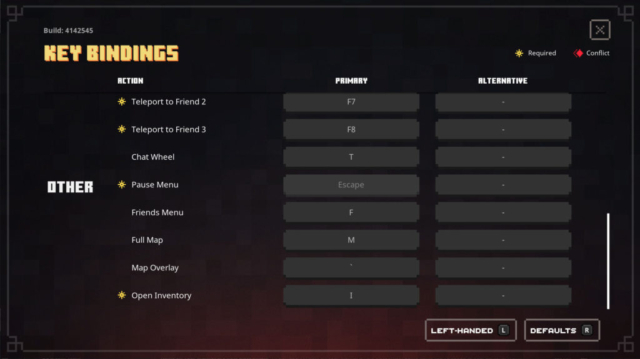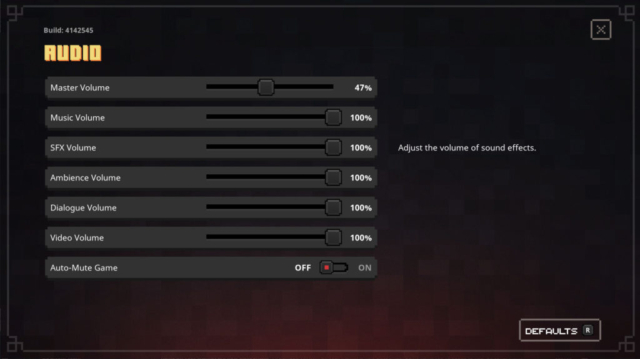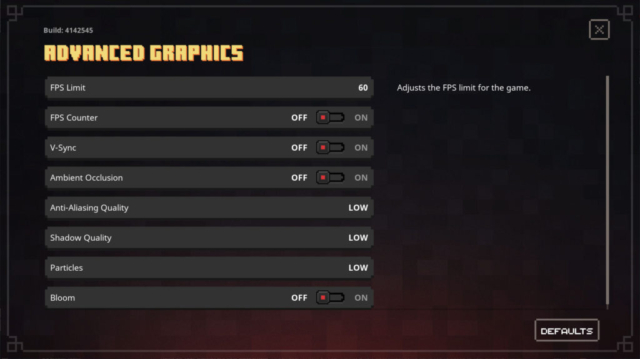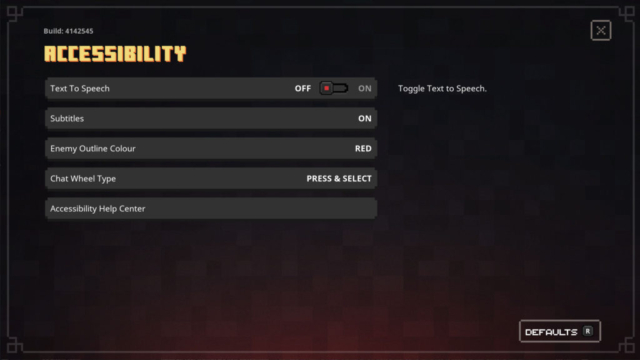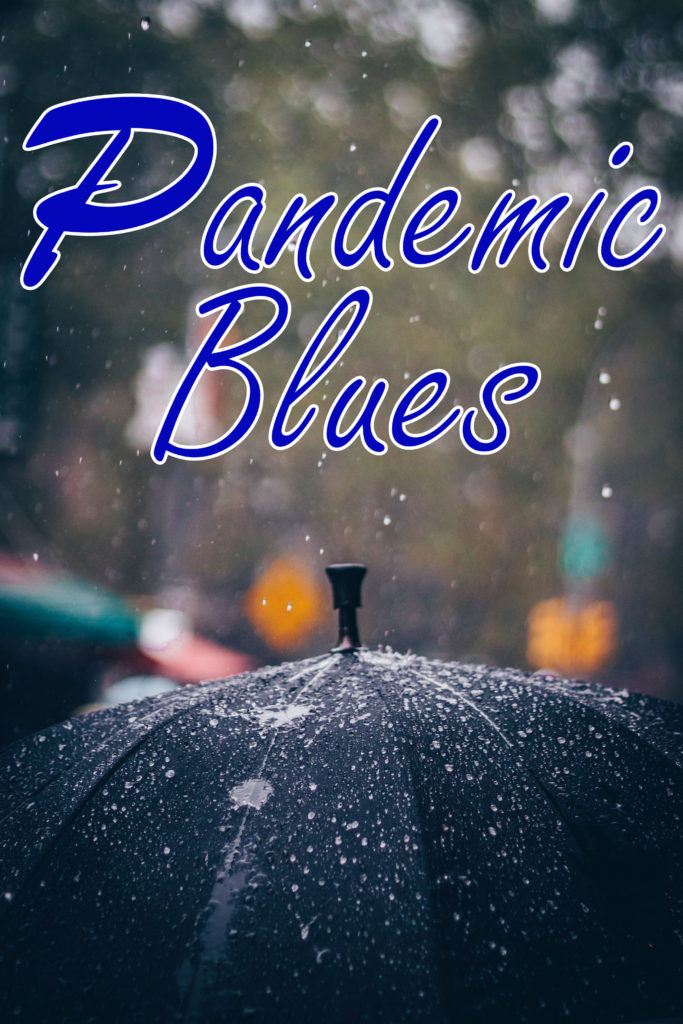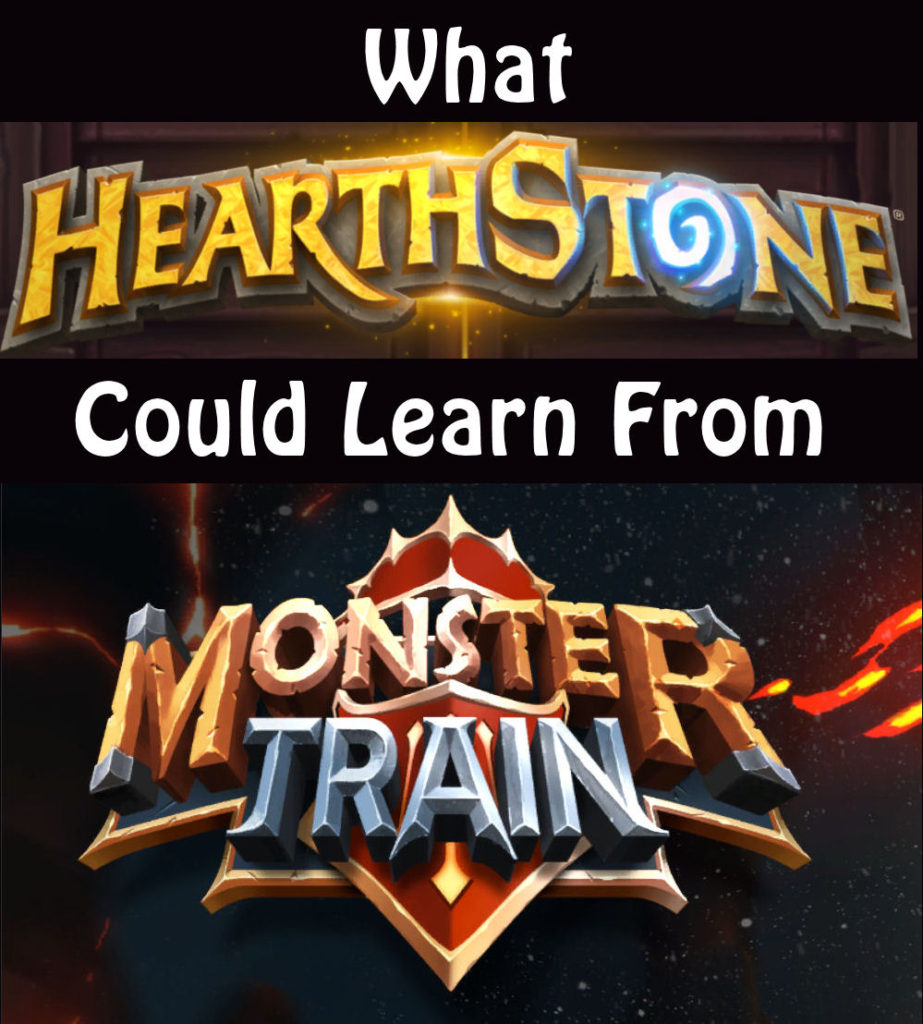
Hello, Ability Powered gamers! I am a Hearthstone fiend. Let’s just say the tavern barkeep knows me well. I am not particularly good at any mode besides “Battleground”, but I love it nonetheless. It is my card game of choice, so I don’t really pay attention to new games in the genre because of the time I have already invested in Hearthstone. That is until my Twitter feed exploded over the newly released Monster Train.
I ended up caving in and picking it up just to see what all the fuss was about. I am so glad I did. I have had the best time fighting my way through enemies track after track. I have had to make myself go to bed some nights to stop the problems all gamers know to well… “Just one more level.”
During my time riding the rails, I did start to feel bad about something. No, not the fact that I had completely ignored my Hearthstone dailies all week; I felt bad because I started realizing how much better Hearthstone could be with a few game play design tweaks.
Hearthstone Is a Drag

If you play Hearthstone you know the pain of having a sweet buff to make your card an unstoppable force only to accidentally drag it to the wrong place or accidentally release the mouse button too soon. Instead of adding 3 attack to that brawling 6/5 Ogre, you instead sadly buffed that 1/1 Murloc who will gallantly die after 1 hit. That is because in Hearthstone you have to drag and drop every card onto the play field.
In Monster Train this isn’t the case. Instead of dragging the card and hoping that you don’t miss for various reasons, you can also use a much easier method. You can click the card you want to play then click the spot you want to play it. It is so much better! No more button holding. It works when you are playing cards or applying a spell. It is a much better option for those of us with mobility disabilities who have problems holding down buttons. It is also super helpful to anyone using voice command programs to click such as VoiceAttack.
The Key to My Heart

You know, Ability Powered gamers, for someone who is a mouse only gamer I sure do use my On-Screen Keyboard a lot in games. Sometimes, I can accomplish things faster just because the keys I need to use are closer to click on the On-Screen keyboard than dragging my mouse all over the user interface. This is another thing I completely enjoyed about Monster Train. Want to play the first card in your hand on the third bad guy on the train? Cool, there are keys for that! Not only was it nice to use On-Screen Keyboard, having keys for everything means I could easily supplement movement with VoiceAttack. Hearthstone sadly doesn’t have this option.
An Accessible Tavern is the Happiest
I have played Hearthstone happily since way back in Alpha testing and while it will always be special I am sad it’s not the best it can be. I feel like I just noticed that my favorite tavern has steps everywhere and forgot to add ramps. Dragging and dropping cards is a fluid mechanic and I think Hearthstone is a great game to use it, but I don’t think it should be the only option. Adding options literally brings more gamers to the table and an accessible tavern is a tavern I would be even prouder to pull my chair up in.
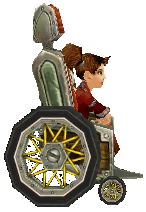
check out all the settings that Monster Hunter offers on its Options for Accessibility article. Read more of my accessibility thoughts on my Opinion page here.