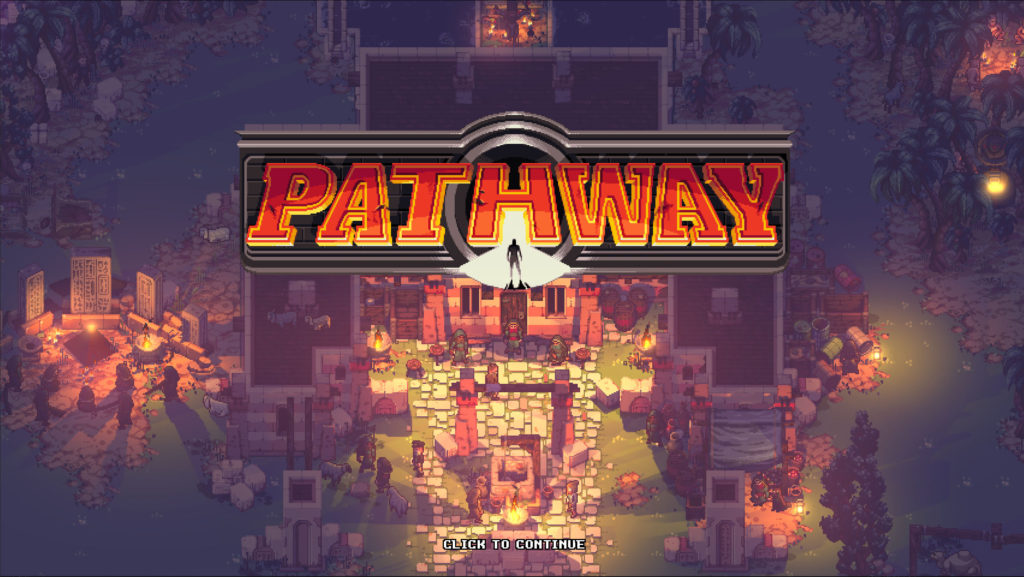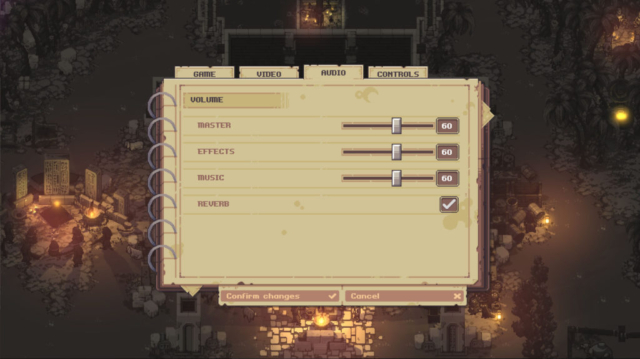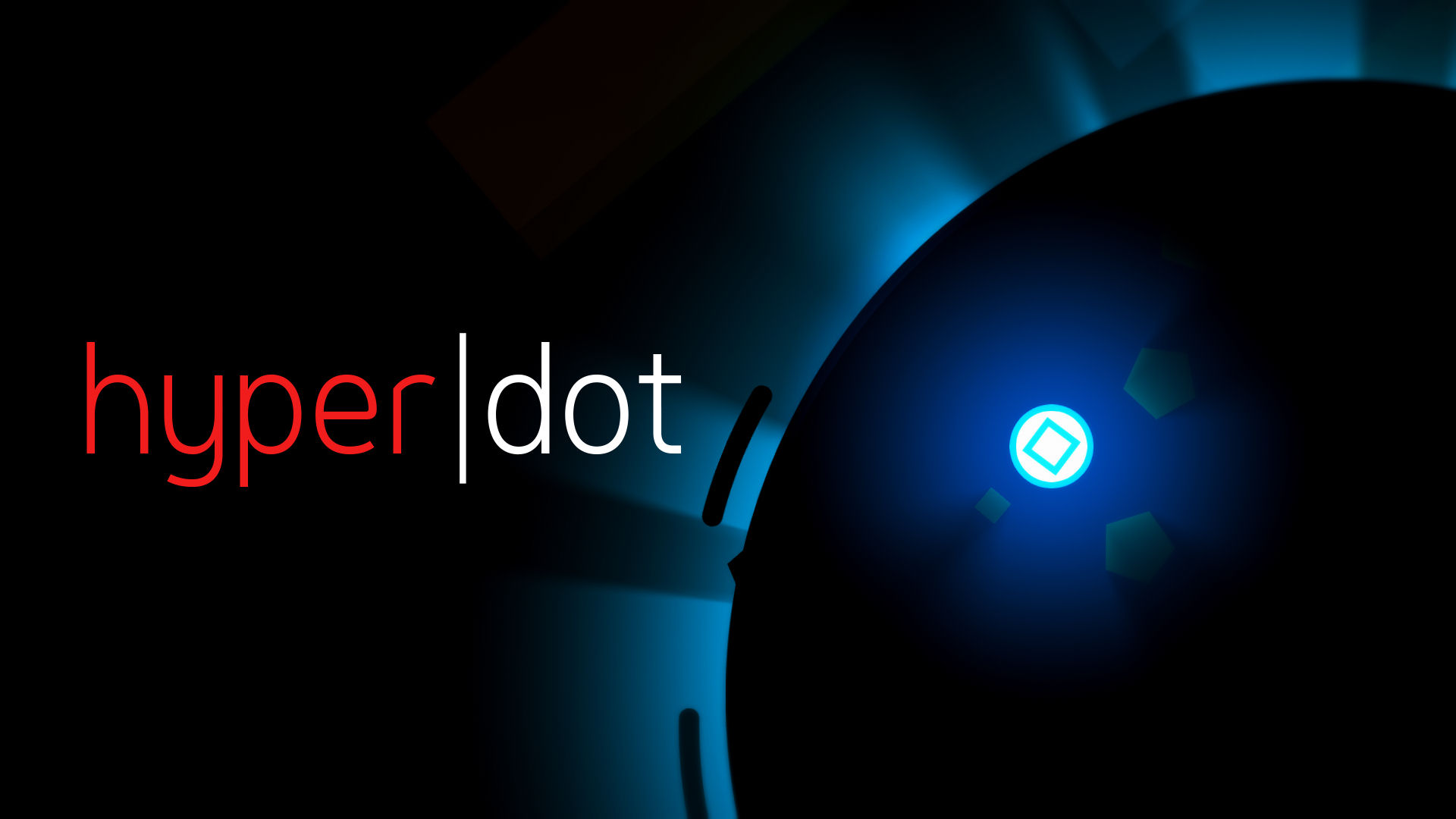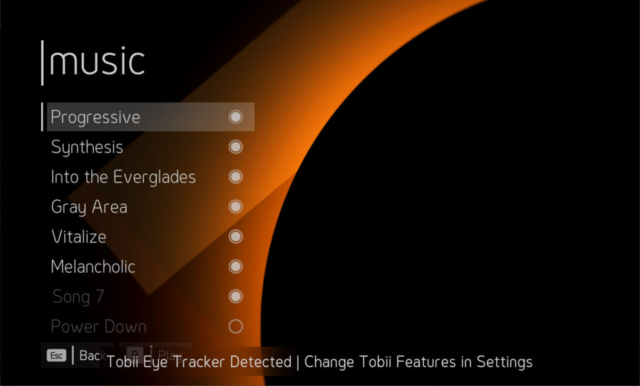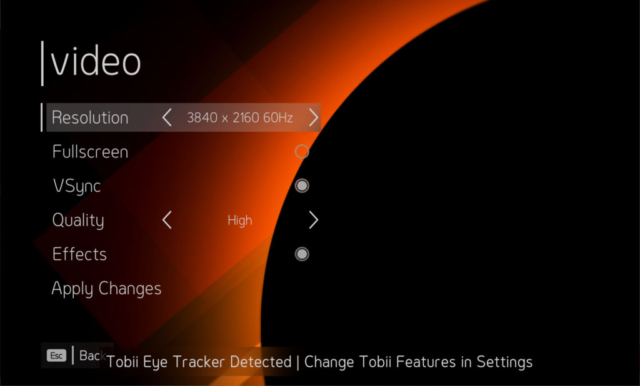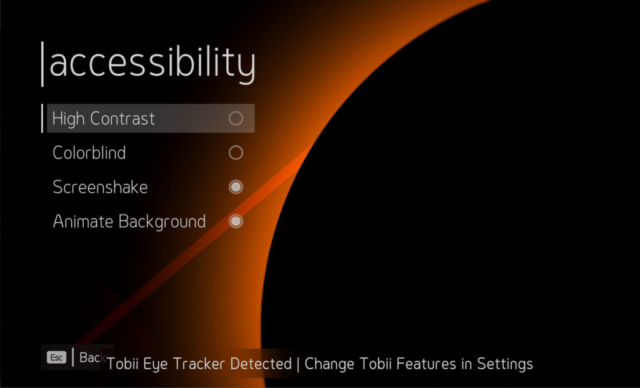Hello, Ability Powered gamers! Love is in the air and here at Ability Powered we are definitely feeling it this week. Is it the chocolate? Is it the roses? Is it the sweet nothings being whispered? Of course not! We are feeling sweet, sweet love for the thing that stole our hearts so long ago… video games. This week we are looking at some of our favorite games to play with different types of Assistive Technology. First up, let’s look at some of my favorite Tobii Eye Tracker enriched games.
HyperDot

Oh me, Oh my. Sometimes you come across a game and see screenshots and think, “That looks interesting enough” but you are pretty indifferent about it. You download it thinking, “Oh, it’s an arcade game. I’ll play a few minutes before bed” then five hours later you emerge from your desk wondering where the time went and how you ever made it through life without the game. This was what happened when I was asked to test HyperDot.
HyperDot is the new kid on the block that I can’t stop hanging out with. It has a simple concept: dodge everything! While the concept is simple, the actual game play is a challenge I haven’t been able to get enough of. The various shapes move in different ways, so it definitely keeps you focused on protecting your dot.
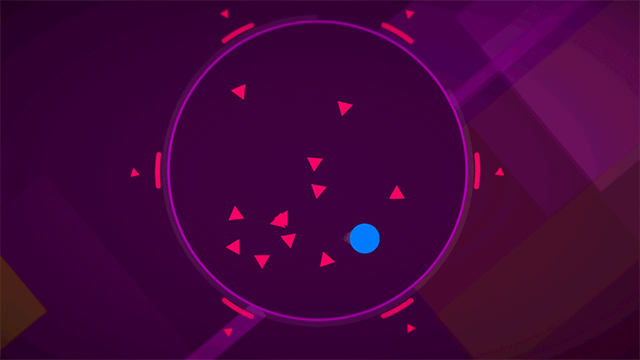
With Tobii controlling your dots’ movement you can carefully avoid incoming threats just by moving your eyes around the screen. The challenge comes when trying to watch for the incoming blocks with your peripheral vision while keeping your eye on the dot. Don’t worry though, if you do get hit, and you will get hit, you can just restart the level and try try again!
Mindball Play

When I was a wee little Short I spent so many hours playing my Nintendo Entertainment System. One of my favorite games was Marble Madness. I loved navigating the marbles around the board. There was just something extremely satisfying about it. So when I saw this game on Steam I knew I had to see what it was all about.
I was immediately blown away! Mindball Play is actually an amazing racing game with all the satisfaction I had navigating those marbles so very long ago. The thing that made it so special is the integration of the Tobii Eye Tracker. I am not sure how this game hasn’t gotten more attention because it does a perfect job of letting you play with your eyes. If I look left, my ball turns left. When I look right my ball turns right. Levels can be challenging, but fun.
My question after playing this game is why haven’t more developers embraced steering with your eyes? Here is a really natural input method being overlooked entirely too much! Make my little geeky heart happy and let me steer with my eyes like the Interactive Productline Team did!
Beatshot

I got rhythm, I got music
I got my man
Who could ask for anything more?
By my man I am obviously talking about the Tobii Eye Tracker now we just need to add the music and rhythm, right? Enter the game Beatshot. Beatshot is a fun little game where you look at a target and as the beats in the song go off shots get fired. It is a genius way to make a game completely playable with just your eyes. While this one is super short and feels more like a demonstration for the eye tracker, I still had fun trying to get a perfect score which coincidentally I still haven’t gotten.
Another reason why I can’t complain about how small the game is, actually just one level, is that it is free! That’s right, to play this game just go to the Tobii website and you can sign in and download it. It is a great way for people new to Tobii to see what it can do and get you used to gaming with your eyes. It is also a good example, of how developers can design with Tobii in mind.
 There are many Tobii Eye Tracker friendly games out there including triple A titles, but these three have taken the power of the Tobii too a whole new level. These games really let you play with eye movement instead of Tobii just being a tool to make the game more immersive. I have loved these games and hope more developers embrace the options that Tobii Eye Tracker can bring to their games. Want to read more of my accessibility thoughts? Head over to my Opinion category to find more!
There are many Tobii Eye Tracker friendly games out there including triple A titles, but these three have taken the power of the Tobii too a whole new level. These games really let you play with eye movement instead of Tobii just being a tool to make the game more immersive. I have loved these games and hope more developers embrace the options that Tobii Eye Tracker can bring to their games. Want to read more of my accessibility thoughts? Head over to my Opinion category to find more!


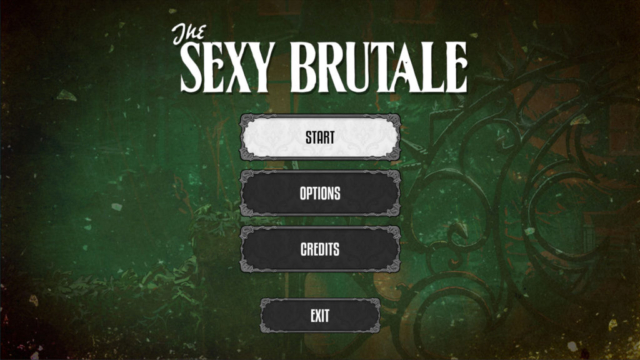




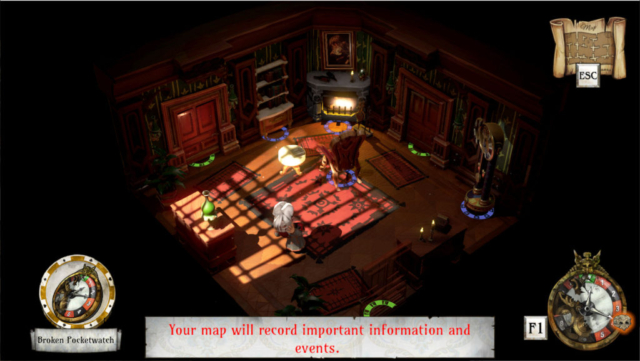
 If you’re someone seeking similar game option menus to see then you can find many other accessibility options for other games on our
If you’re someone seeking similar game option menus to see then you can find many other accessibility options for other games on our