Don’t Starve Together!
Hello, Ability Powered gamers! The Ability Powered team has been taking a look at Klei’s multiplayer masterpiece Don’t Starve Together. From the point of view of a mouse only gamer, this game has been absolutely amazing. It starts in full screen mode, but can quickly be changed to windowed mode so you can access your desktop with ease. There many options available including a wide variety of key bindings. You can assign key bindings to play this game with any controller setup you would like! Another option that I thought was important to mention is the fact that you can scale the user interface (UI) to make it larger or smaller depending on your needs. A smaller UI means less mouse movement required.
What Can’t You Do with Just a Mouse?!
The gameplay is equally impressive as I have yet to find anything in the game that I cannot do with solely my left mouse button. You hold it down to run, interact with objects, and navigate menu options. There are instances where right clicking is helpful, but unnecessary such as eating food. Instead of right clicking, you can also eat by dragging a stack of food over your character and pressing the left mouse button. Combat can sometimes be a little tricky as it requires quicker clicking to attack, run away, and then repeat. There are many different ways to make combat easier. With the use of traps or bodyguards, frantic clicking can sometimes be completely avoided.
Dodging Don’t Starve Fatigue
The likelihood of fatigue is a little hard for me to explain. Since this is an online game you cannot pause it. Day and night cycles keep the game constantly advancing. This means your character will be becoming hungry and since it is dangerous (actually deadly) to get caught in the dark without a fire. This makes it dangerous to just take a break and stay in the game.
Surviving Don’t Starve Together
This is a survival game, so early on there is a lot that must be done in order to support yourself. Later in the game when you have established a secure base, have a large supply of food, ect., the game becomes much more friendly. This is great in case you need to just stay at your base and rest from time to time. Something else that will reduce fatigue is to host the server yourself and create a custom game. This allows you the power to adjust the settings to be more friendly for a slower play style. There are many different options to you reduce fatigue even though it’s a survival game.
Don’t Starve Together for Everyone
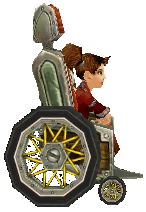 Overall the game play has been fun, although at times difficult. Not because of settings or accessibility issues, but because it is a survival game and intended to give you a challenge. The multiplayer aspect of the game makes it even more enjoyable since now you can play with your friends. The possibilities with this game are endless since it has options for Player versus Player (PvP) also. Playing Don’t Starve Together with your friends could be as simple as just trying to survive with each other, or as complex with user made rules utilizing the PvP option and the custom map settings. But don’t take my word for it, check out Don’t Starve Together on Steam! You can also watch our stream for more multiplayer fun or check out more of our Accessibility First Looks!
Overall the game play has been fun, although at times difficult. Not because of settings or accessibility issues, but because it is a survival game and intended to give you a challenge. The multiplayer aspect of the game makes it even more enjoyable since now you can play with your friends. The possibilities with this game are endless since it has options for Player versus Player (PvP) also. Playing Don’t Starve Together with your friends could be as simple as just trying to survive with each other, or as complex with user made rules utilizing the PvP option and the custom map settings. But don’t take my word for it, check out Don’t Starve Together on Steam! You can also watch our stream for more multiplayer fun or check out more of our Accessibility First Looks!
Leave a Reply