
Hello, Ability Powered gamers! Today’s game on Options for Accessibility is the Steam game of Switch ‘N’ Shoot. You can access its options by clicking or pressing the “A” button. This game can be played with only one button which is perfect for switch interface users!
Switch ‘N’ Shoot In-game Options:
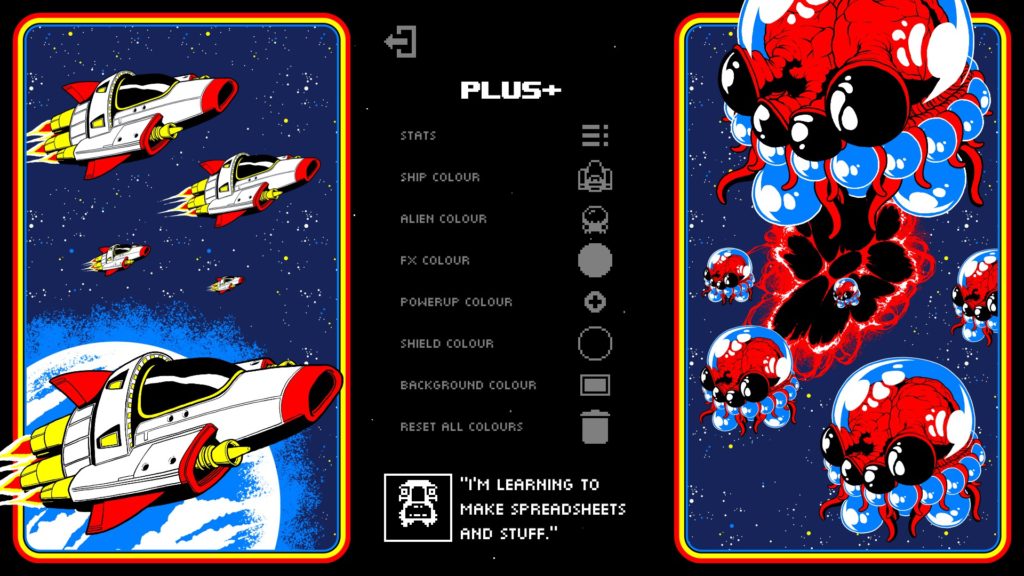
You can change the color of each aspect of the game in this menu improving accessibility for those with visual impairments.
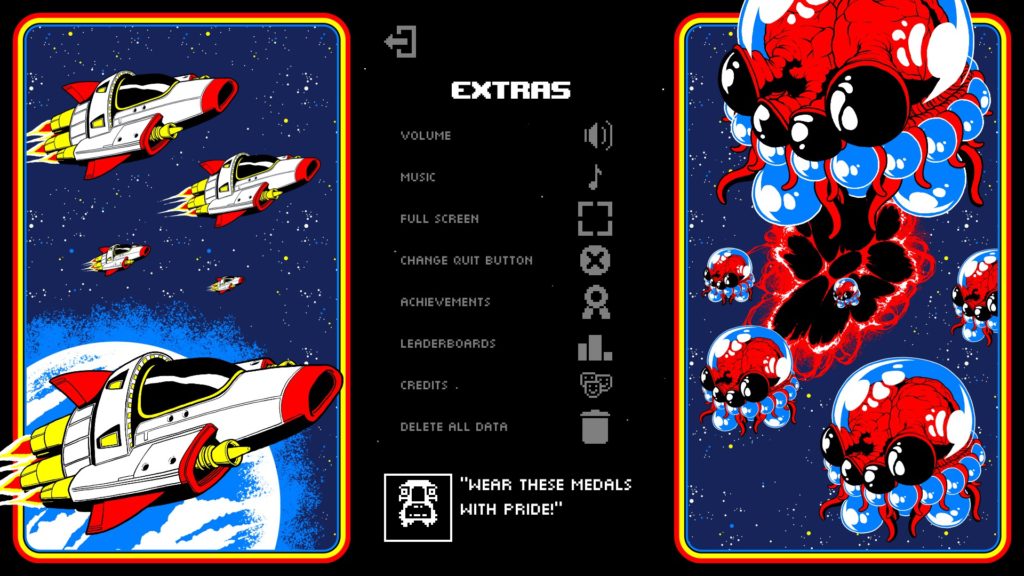
It also has standard options for volume settings!
And there you have it, the accessibility options! You can find many other options for other games here! Have more questions? Ask in the comments!
Leave a Reply