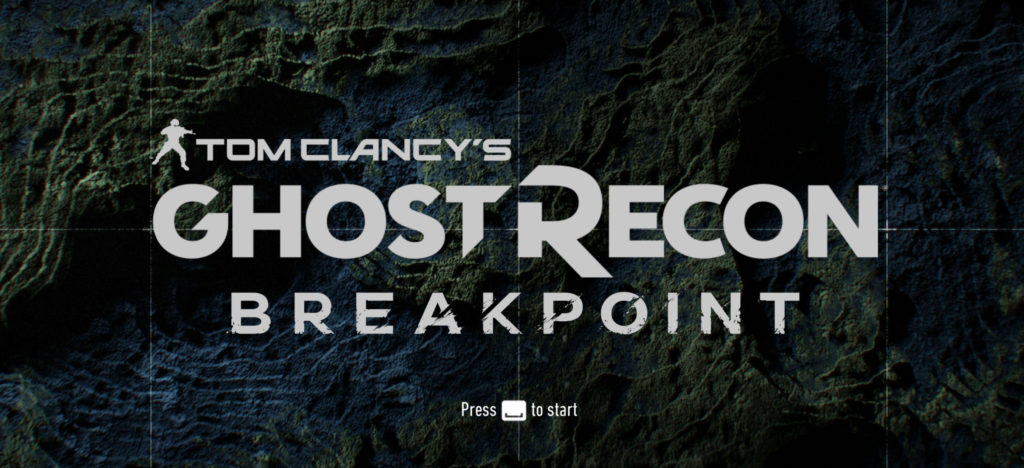
Hello, Ability Powered gamers! I am having problems writing this because I am pretty speechless. I headed into Tom Clancy’s Ghost Recon Breakpoint very cautiously. I know these types of games. If you aren’t an accurate shot or aren’t exceptionally good at being sneaky sneaky you’re going to have a bad day. Let’s face it, while I am simultaneously playing with a mouse; voice control; and eye tracking to even get through a game, I am the equivalent of a bull in a china shop. I wish I could tell you I was an epically skilled player, but the truth is I knew I would struggle… or would I?
Bad Start…. Okay, I Was Wrong
I was immediately faced with my first issue. I launched the game and got the traditional Ubisoft logo and epilepsy warning. Finally, I saw the game title screen. I noticed that there was an icon at the bottom indicating to press “Space” to start. I thought it was probably just letting keyboard users know which key they could press to advance. That is pretty standard after all. I clicked my mouse expecting it to advance too. It did nothing. Once again, I found myself in a brand new game demanding that I press a key while I was in full screen mode before I could access any options. I sighed, I grumbled, I may have even let a bad word slip, but then it hit me! My On-Screen Keyboard was on top of the game window. That never happens. I used it to push space and my adventure began!
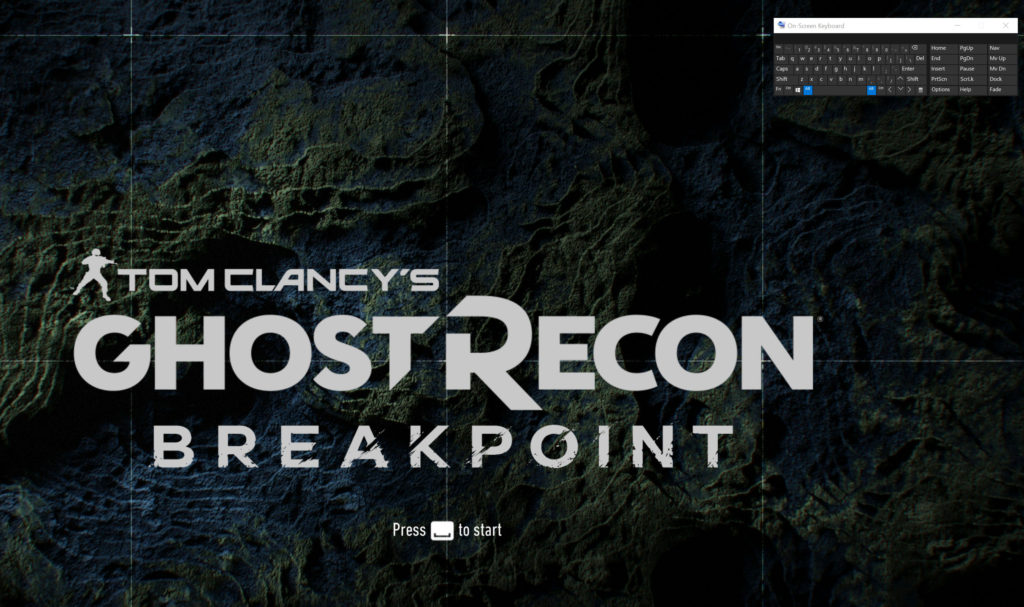
The Settings
When I made it to the settings screen I was completely blown away. There are so many settings that the Options for Accessibility post I did for Ghost Recon Breakpoint was probably the biggest that I have ever made. There are multiple settings that help with accessibility. Subtitles have nice options to really tailor the experience. While some games are fine with simple on and off options, the developers at Ubisoft did great at letting gamers have more freedom to get the perfect setup. This trend continued with so many different settings. I personally spent about an hour customizing the sensitivity and acceleration of my X and Y axis for camera movement, aiming, and a ton of other circumstances.
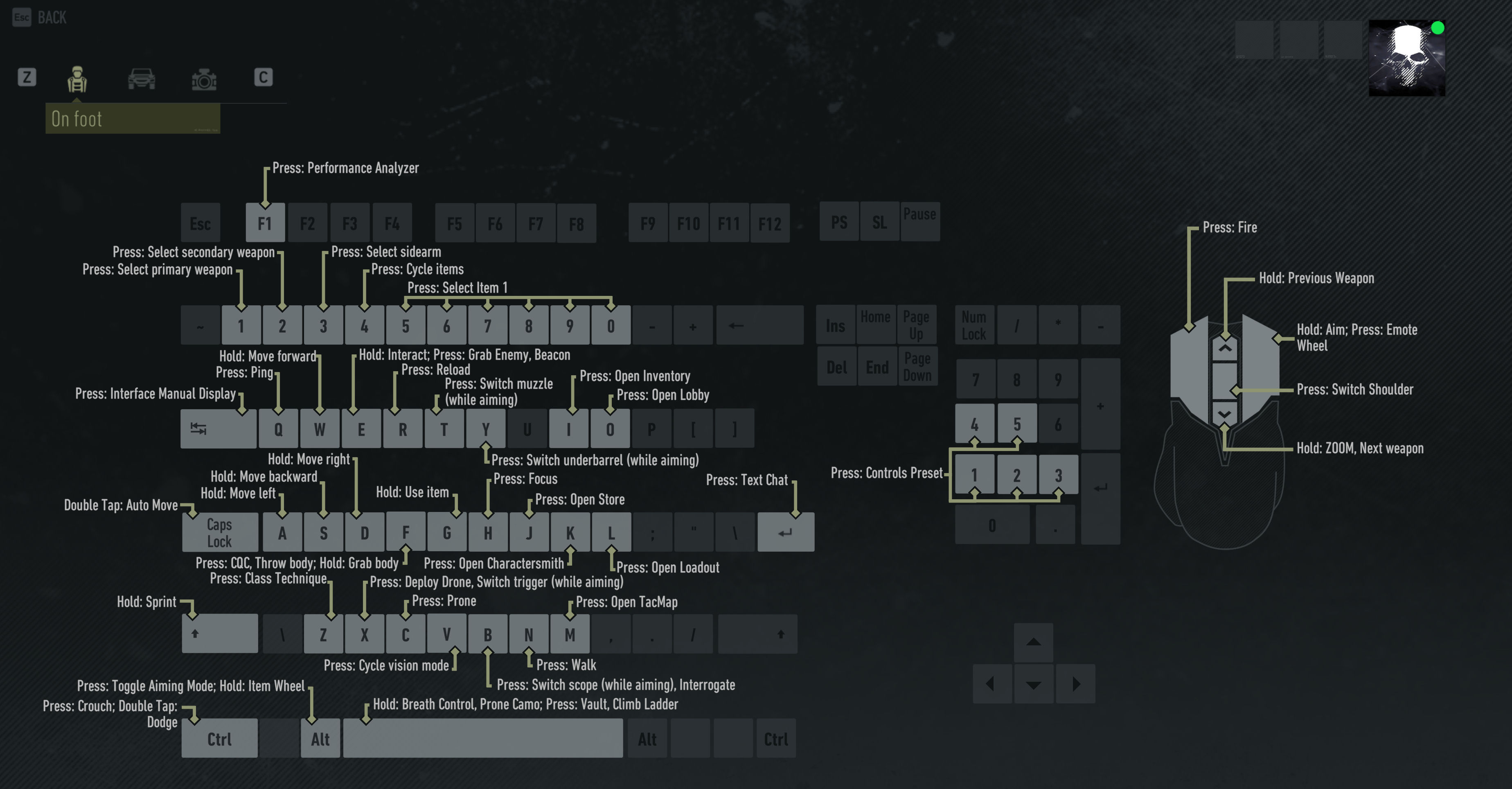
Another thing I spent a ton of time in was the key mapping. Look you guys, I have remapped a lot of buttons in my day, but never have I had so many options on how each button behaved. Do I want to press the button? Do I want to hold it? I got to choose exactly what I needed. It was amazing and beautiful!
Tobii or not Tobii
Ghost Recon Breakpoint is also compatible with Tobii Eye Tracker 4C, but sadly there are some temporary problems. According to the Tobii website, there are options for “Mark on Gaze” and “Aim at Gaze”. The options for these are not in the game settings yet, oops! According to Tobii, it will be patched into a future update, but should be enabled by default. I have tried to get it to work every way I can think of, but to no avail. Hopefully, the patch will get it working or at least guide me on what I need to do differently. I was really looking forward to aiming with my eyes and admit I am disappointed that I haven’t been able to yet. It would have been an amazing feature to be using for those of us who use Tobii Eye Tracker for accessibility purposes. If anyone out there in the big world wide webs has any idea how to get it to trigger, please let me know! Until then I will spend my days shooting like a Stormtrooper!
A Few Issues

While the options for Ghost Recon Breakpoint are outstanding, I have ran into a few issues. Not everything has the Press vs. Hold feature, and sometimes the voice commands would behave badly for no known reason. For example: jump, climb, and getting on top of objects are all set to work by pressing the “Space” key. They have all worked perfectly except one. I can’t for the life of me climb a ladder! This may seem trivial, but picture it… You are clearing an area and notice a chest of sweet, sweet loot. You run to the map marker when you realize the container in the tallest tower in the area. Also the perfect place to finish clearing the area! Did I mention you were a sniper? You run to the ladder and say “Climb!” Nothing happens. You are now a sad, lootless sharpshooter. I don’t know why it only happens with jump, but VoiceAttack users should be aware this could also happen. There is a cheap work around it if you play the Co-Op, but we will discuss that during the Co-Operation post coming soon. Spoiler, it involves a helicopter and a parachute!
Difficulty
I also really appreciate the different difficulty settings offered. My current gaming setup consists of Tobii Eye Tracker, VoiceAttack voice commands, and a mouse so to say this setup doesn’t have the occasional hiccup would be a lie. With the difficulty setting at its easiest I can easily get past most of the hiccups with little frustration. Needless to say, Arcade Mode is amazing!
Early Thoughts
This is the first Tom Clancy game I have been able to enjoy in about 15 years. Seriously, I haven’t been able to play one since Splinter Cell! There are tons of options and you can set a lot of them to completely fit your needs. That alone lets you know that it has a lot of accessibility. I did have a few questions while playing. Questions such as: “Why can’t computer gamers using mouse and keyboard have an aim assist option like is in the options for controllers?” “Why are some options hard set to Press and Hold while others we can customize?” “Why is the menu user interface so keyboard demanding?” “Could I not have the option to click on guns I want to dismantle instead of having to use the ‘G’ key?” “What is up with climbing ladders?!?”
Notes
- So many options!
- Can use multiple inputs at once! (mouse, keyboard, controller, joystick, etc.)
- Subtitles.
- Colorblind Mode.
- Voice controls work, but you may have to adjust settings for how long to press buttons.
- Co-Op Mode!
- You can steer vehicles with the mouse, but you need to enable it in the settings.
 At the end of the day I am having fun exploring this huge open world adventure, but don’t take my word for it. Check out the Options for Accessibility and if you think it’s a good fit you can get it on Ubisoft’s Uplay today!
At the end of the day I am having fun exploring this huge open world adventure, but don’t take my word for it. Check out the Options for Accessibility and if you think it’s a good fit you can get it on Ubisoft’s Uplay today!
You can find many other accessibility options for other games on our Accessibility First Look column!
Leave a Reply