Warcraft 6.1 Colorblind Options Have Changed!
Hello, Ability Powered Gamers! The World of Warcraft patch 6.1 brought an exciting change for colorblind users. The colorblind accessibility system has once again been changed in hopes of being more functional for members of the community who are in need of more detailed controls. Colorblind controls are now even easier to find. If you look in your “Interface” menu you will find a new section entitled “Accessibility”. Gone are the days of having to search for accessibility features such as colorblind mode and move pad. Both are easy to find by navigating to “Menu”, “Interface”, and then “Accessibility”.
Additional Warcraft Colorblind Settings
Once at this menu you will find the new colorblind system. You have a check box to enable user interface (UI) colorblind mode. This is the standard colorblind setting you can find under the help section of your interface. As always, by checking this button the game adds extra words and phrases to any tool tips throughout the game which may help colorblind users get more information. For example, placing your mouse over other characters might tell you if they are friendly, neutral, or hostile.
Simpler Colorblind Interface Options
The shining star to these new Warcraft 6.1 colorblind options is the new colorblind support system. Now users can choose a specific type of colorblindness from a drop down menu. There are filters for Protanopia, Deuteranopia, and Tritanopia. Once you choose the filter you need there is also a slide bar to adjust, so you can customize the strength of the filter. Moving the slider to the right adds more of the wavelengths of the color type you have chosen.
Ease of Access Colorblind Menu
The new system is definitely a lot less complicated than the command lines that were previously in-game. Many users never knew about the more detailed colorblind settings before. This was due to the lack of UI settings in place other than the one check box, which only controlled more detailed tooltips. The setting was also hidden in a section of the interface called “Help” which many users failed to look under.
Warcraft 6.1 Colorblind Options Brings Impressive Updates
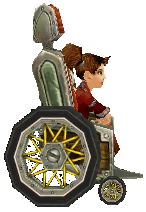 Giving accessibility its own section in the interface of the game is a very exciting addition! In the future, I hope the accessibility section grows to include the check box to enable subtitles too. I also hope to see more work done to update move pad to include rotate character buttons and also a button to toggle run and walk. Changes such as these could be conveniently located near the directional keys, so users can quickly change speeds as necessary. The addition of accessibility getting its own section in the UI is definitely a first step to making even more changes that help the disabled community play the game they love. But don’t take my word for it, login to Azeroth and see for yourself. You can find more help with these other Short Guides!
Giving accessibility its own section in the interface of the game is a very exciting addition! In the future, I hope the accessibility section grows to include the check box to enable subtitles too. I also hope to see more work done to update move pad to include rotate character buttons and also a button to toggle run and walk. Changes such as these could be conveniently located near the directional keys, so users can quickly change speeds as necessary. The addition of accessibility getting its own section in the UI is definitely a first step to making even more changes that help the disabled community play the game they love. But don’t take my word for it, login to Azeroth and see for yourself. You can find more help with these other Short Guides!
Leave a Reply