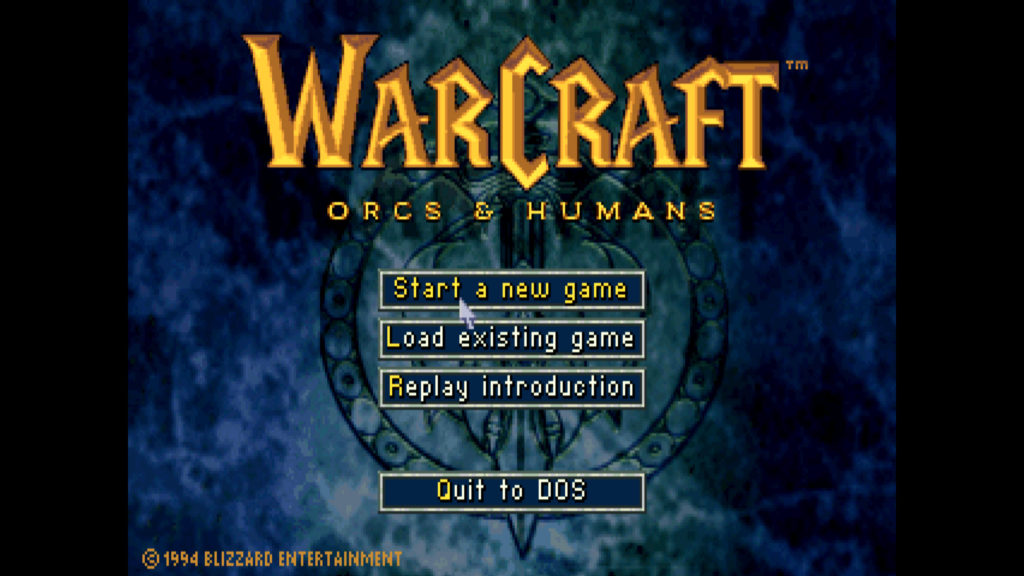
Hello, Ability Powered gamers! Today, we are taking a look at the Blizzard classic: Warcraft: Orcs & Humans. This is the original Real Time Strategy game that led to a beloved franchise that is still alive today.
Starting Warcraft: Orcs & Humans
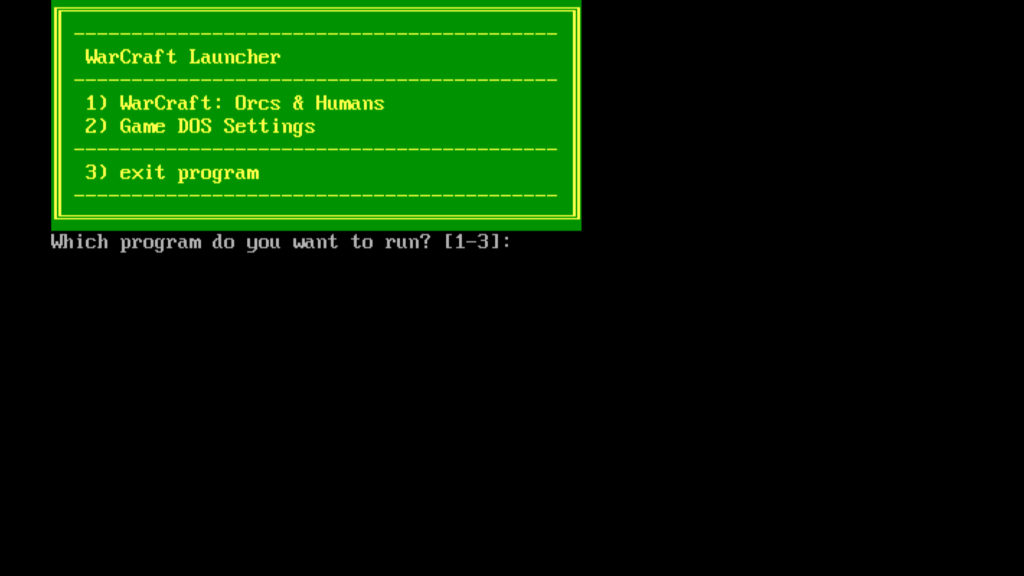
The game is definitely showing its age. It’s ran through DOSBox which opens this menu asking you to press a keyboard button to continue. You cannot access the On-screen Keyboard once you launch the game. You will need to have other input options available if On-screen Keyboard is something you rely on. I used VoiceAttack voice command and entered “1” to start the game. The game is full screen and the mouse is locked to the window, so On-screen Keyboard isn’t accessible while playing.
Game Options
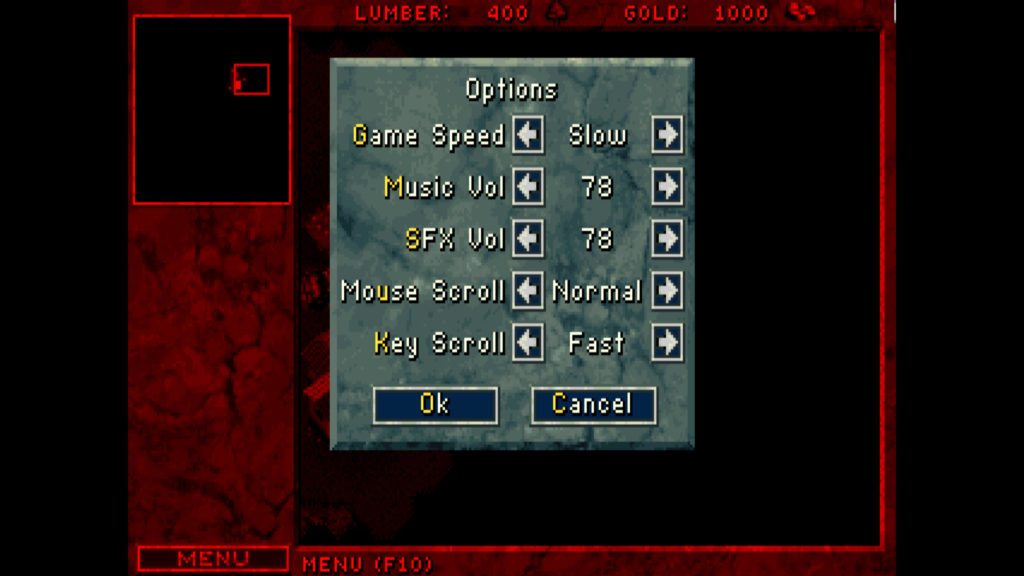
There are settings for volume and scroll speed. There is also an option for game speed which lets you slow down the game pace incase you need a little extra time to click your troops. As expected from a game this age, there aren’t really that many options.
Gameplay

The game itself is mouse friendly when you start playing. You can point at a unit, click a command to give them, and then click a place on the map. There are also keyboard shortcuts for the commands, “M” to move for example, but they are not remappable.
Accessibility Problems

Many problems exist for this older game. When I tried to save my game I ran into issues due to not being able to use On-screen Keyboard. Instead of just picking a save spot you also need to name the save the first time you create one. This is means typing is required. Since voice commands work, I managed to get it to save and exit. Without voice commands, however, I would have been stuck at the very beginning of the game.
Another issue is that the game would go into window mode anytime I tabbed out. While this is good for seeing what other things you have on your desktop, your mouse will still be locked into the game window. The game window is also small depending on your computers resolution.
Warcraft: Orcs & Humans Notes
- Voice commands do work.
- On-screen Keyboard does not work.
- You can’t start the game with just a mouse.
- Gameplay is point-and-click friendly.
- You can’t point-and-click to save the first time.
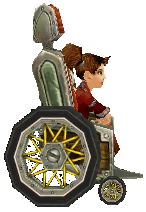 I’ve had fun reliving my high school years today. Remember, I played with my mouse and VoiceAttack. Thanks to that I would have been trapped with only a mouse. It definitely shows how far accessibility has come in 25 years!
I’ve had fun reliving my high school years today. Remember, I played with my mouse and VoiceAttack. Thanks to that I would have been trapped with only a mouse. It definitely shows how far accessibility has come in 25 years!
You can find many other accessibility options for other games on our Accessibility First Looks column!
Leave a Reply